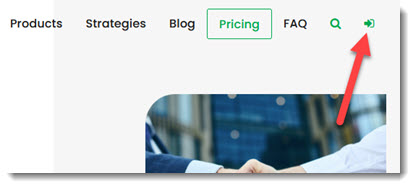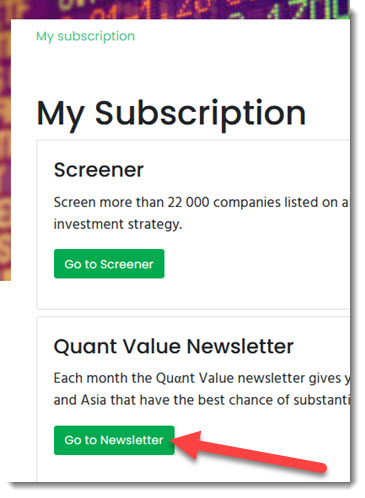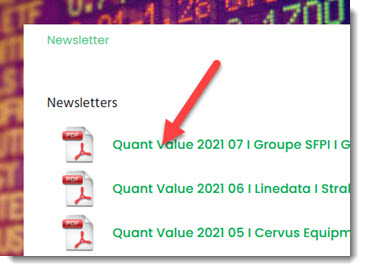Keywords: Previous newsletters, Old Newsletters, All newsletters
Here is what you need to do to download your newsletter, it is very easy...
Log in by clicking on the Login icon at the top right of the Quant Investing website.
After you have logged in:
Step 1- Click the Subscriber Icon that appeared at the top right of the website.
Step 2 - Click on the My subscription menu item.
On the next page click the Go to Newsletter button for either the Quant Value or the Shareholder Yield Letter depending on what newsletter you have subscribed to:
On the next page click on the newsletter title to download it.