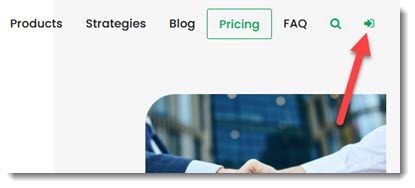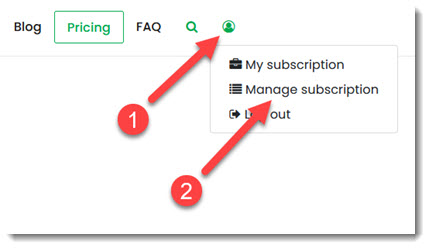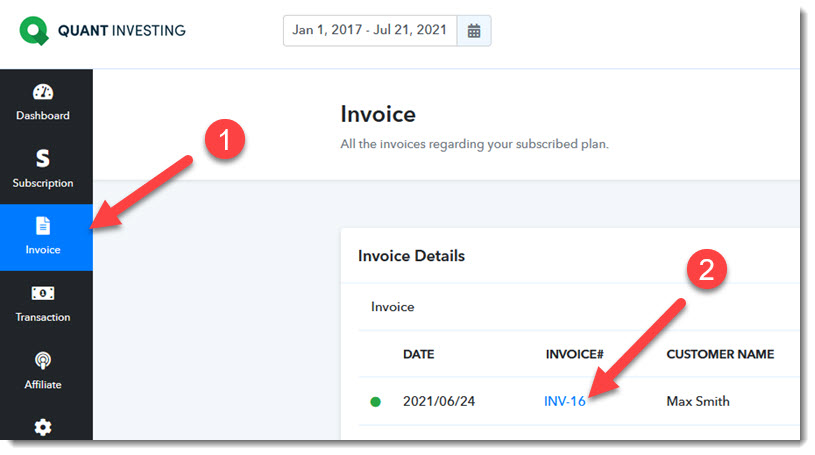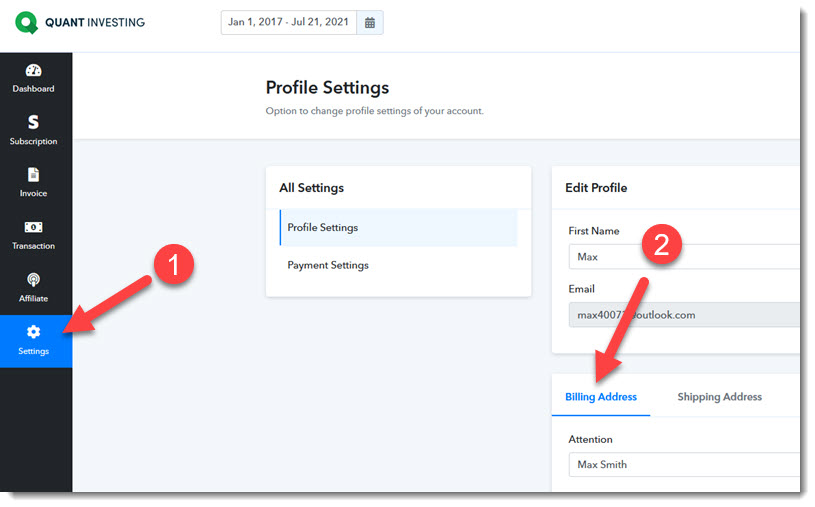Here is what you need to do to get an invoice for your subscription, it's very easy...
Log in by clicking on the Login icon at the top right of the Quant Investing website.
After you have logged in:
Step 1- Click the Subscriber Icon that appears at the top right of the website.
Step 2 - Click on the Manage subscription menu item.
On the new page that opened:
Step 1 - Click the Invoice left menu item.
Step 2 - Click on the invoice number to show the invoice details.
On the next page click on the printer icon to print your invoice.
That is all you must do.
How to change your invoice address
If you want to change the address of your invoice or proof of payment:
Step 1 - Click the Settings left menu item.
Step 2 - Click on the Billing Address tab.
Step 3 – Enter the address you would like to see on your invoice.
Invoice with VAT
Should you require an invoice showing VAT please click on the "Need help" button to send us an email. Please include the following in your email:
- Full name or Company name
- Full address including country
- VAT number if applicable
- The email address you used to subscribe
- Date of your payment
Keywords: How get Receipt, Change address, VAT, Tax, Taxes, Detailed invoice, Umsatzsteuer, Rechnung