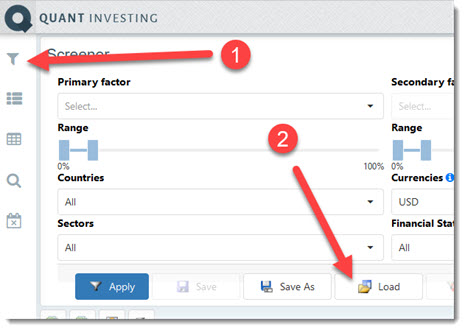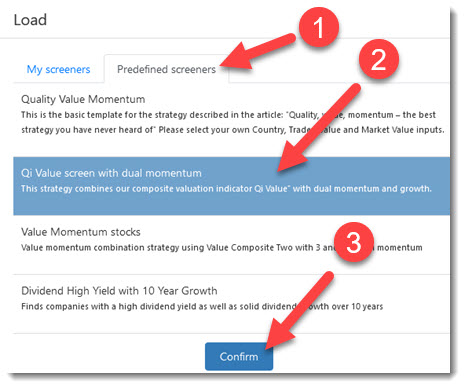To load a predefined stock screen, you must first load the stock screener.
To do this, see the FAQ item How do I log into the stock screener?
It is very easy to load one of the pre-defined investment strategy screens we have saved for you:
Step 1 - Click on the screener icon (small funnel)
Step 2 – Click on the Load button
Step 1 – Click the Predefined screeners tab
Step 2 – Scroll down the list of screens and click on the screen you would like to load
Step 3 – Click the Confirm button
Where can i find the list of my screens or screeners?
Step 1 - Click on the screener icon (small funnel)
Step 2 – Click on the Load button
Step 3 – Click the My Screens tab
Step 4 – Select the screen you would like to load
Step 5 – Click the Confirm button
For More Screener Information
All our blog posts are easily searchable through the search function: Click here to go to the Search Page
Keywords: Load predefined screen, Load pre-defined screen, Load preselected screen, Load pre saved screen